It’s that time of year again. Time to dig through files to see where you stored those year-end closing procedures and steps to closeout the year. If you’re utilizing Dynamics GP (Great Plains) or Acumatica for your ERP system, hopefully this will get you started. As always, we would recommend creating a backup prior to working through the year-end closing process.
-
-
Microsoft Dynamics GP (Great Plains)
- Year-End Closing Procedures
- Click Here to open the year end closing procedures published directly from Microsoft.
- Versions Supported:
- Year-End Closing Procedures
-
Acumatica ERP
- Year-End Closing Procedures
- Acumatica‘s year-end closing procedures are documented directly within the application. The easiest way to find to find them is to search ‘year-end closing’ within the global search bar at the top. Within the results, select the ‘Help Topics’ tab to find the help documentation. From there you will see the recommended year-end closing documentation for the version of Acumatica ERP that you are running (whether you’re running Acumatica via SaaS or Cloud, on-site, or within a private cloud, the process is the same).
- Year-End Closing Procedures
-
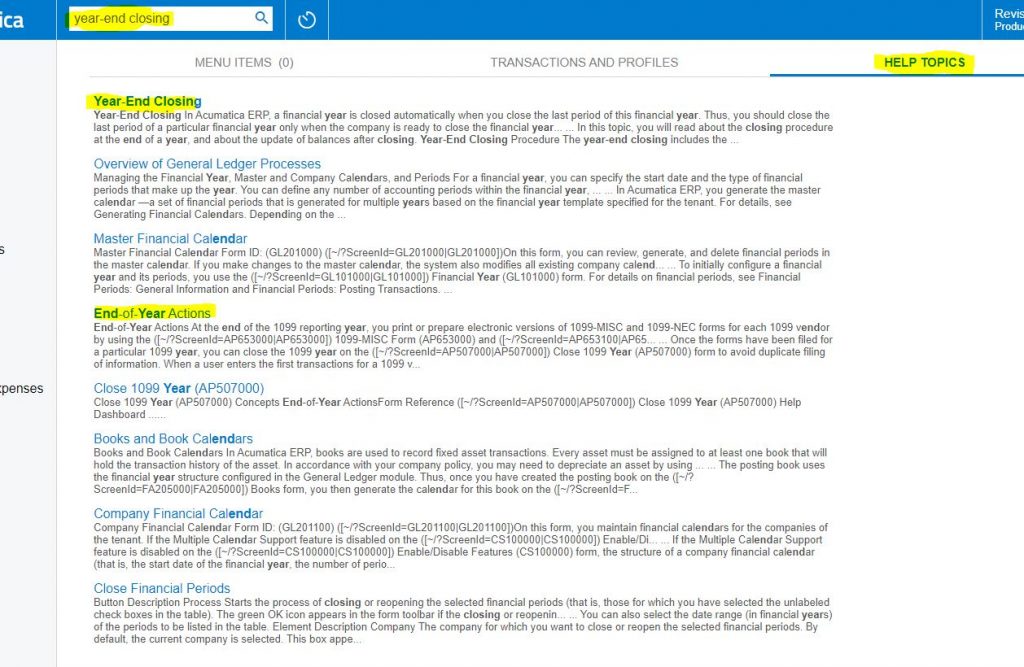
Need assistance working through your year-end closing or have questions? Get in touch with our team today or visit us at pivotalridge.com. Be sure to subscribe to the PRS Blog for future articles!





